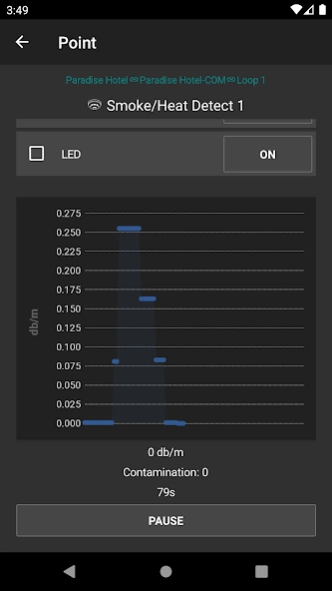Inim Fire 2.1.11
Free Version
Publisher Description
Inim Fire - App for remote control of Inim Previdia family fire panels
The Inim Fire App, aimed at both professionals (Installers/Maintenance technicians) and end users (Installation managers, Security supervisors, etc.), offers complete and prompt remote control access. Thanks to its simple, intuitive interface and the use of "push notifications", the Inim Fire App provides an instantly understandable overview of what is happening on all the systems it is allowed to access, by simply tapping a few times on the screen it is possible to enter into the details and check the status of each element of the system.
The possibility of accessing a graphical visualization, based on navigable topographic maps with interactive icons, and the video verification function, that provides images captured by any on-site IP camera with ONVIF protocol, allow you to immediately locate the source of a report and obtain a clear understanding of its level of severity.
The App also allows you (where provided for during the system configuration phase) to interact remotely with the installation and perform operations such as silencing sounders, rearming the control panel, bypassing zones and points, activating sounders and calls etc.
In addition to an events log which provides a detailed list of all the events recorded by the control panel, the Inim Fire App, thanks to the support of the Inim Fire Cloud, also provides an "Installations registry" in which converge all the most significant automatically-recorded events (alarms, faults, bypass operations, etc.) and any events entered manually by users and maintenance technicians (such as maintenance operations, tests, fire drills, personnel training sessions, faults, etc.), each element in the "Installations registry" can be commented on by a series of notes and closed with a virtual signature that permanently archives the event.
The "Installations registry", which can be printed out on paper and countersigned by downloading it from the Inim Fire Cloud web page, faithfully coincides with the requirements of current legislation, allowing both the professional and the end user to promptly comply with the current obligations determined by law without any particular effort.
The APP is completed by an array of functions designed for maintenance operations that allow installers, with just a smartphone in hand, to perform a guided and assisted walk test which from one point of view reduces execution times to a minimum and from another assists maintenance technicians by ensuring complete testing of all the elements of the system. The ability to store on the Cloud maintenance reports and test records completes the array of innovative functions made available to professionals and end users alike, making the new Inim Fire App a milestone on the road to the future of fire-fighting systems.
KEY FEATURES:
• Walk Test
• Event Register and Test Reports
• Remote control of systems
• Push notifications
• System maps/planimetry
• Snapshot verification
About Inim Fire
Inim Fire is a free app for Android published in the System Maintenance list of apps, part of System Utilities.
The company that develops Inim Fire is Inim Electronics srl. The latest version released by its developer is 2.1.11.
To install Inim Fire on your Android device, just click the green Continue To App button above to start the installation process. The app is listed on our website since 2024-01-22 and was downloaded 1 times. We have already checked if the download link is safe, however for your own protection we recommend that you scan the downloaded app with your antivirus. Your antivirus may detect the Inim Fire as malware as malware if the download link to biz.inim.inim_fire is broken.
How to install Inim Fire on your Android device:
- Click on the Continue To App button on our website. This will redirect you to Google Play.
- Once the Inim Fire is shown in the Google Play listing of your Android device, you can start its download and installation. Tap on the Install button located below the search bar and to the right of the app icon.
- A pop-up window with the permissions required by Inim Fire will be shown. Click on Accept to continue the process.
- Inim Fire will be downloaded onto your device, displaying a progress. Once the download completes, the installation will start and you'll get a notification after the installation is finished.